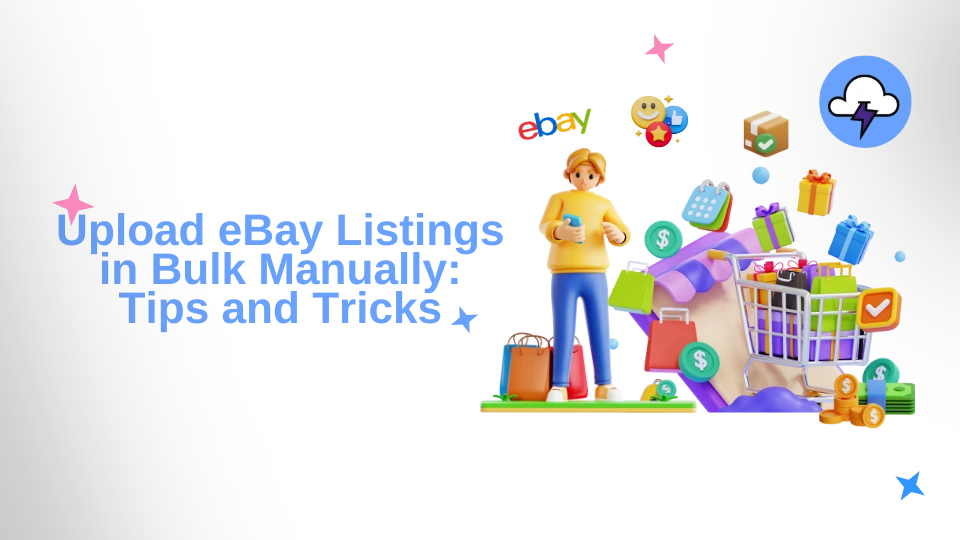Uploading one product at a time on eBay can feel endless. Sellers with large catalogs quickly realize that listing individually wastes hours that could be used for growing sales. Bulk uploads sound like the fix, but manual methods often create errors and delays. So, how do you upload eBay listings in bulk manually while staying efficient and accurate?
The Problem With Uploading eBay Listings One by One
Why Manual Uploading Eats Too Much Time
Every minute spent adding a product manually is a minute lost from marketing, customer service, or research. Sellers often start by listing one item at a time, but hit a wall once their store grows. Uploading eBay listings in bulk manually becomes a must if you want to save hours and stay competitive.
Mistakes Sellers Make in Bulk Uploads
Even when sellers attempt manual bulk uploads, mistakes sneak in. Duplicate titles, wrong categories, or incomplete descriptions can stop a listing from appearing in search. Research on electronic marketplaces shows that poor information quality reduces buyer trust (AIS, 2002). This means that if you upload eBay listings in bulk manually with incorrect data, you amplify mistakes across dozens of products at once.
How Lost Time Impacts Sales Growth
Time is money on eBay. Sellers who spend hours uploading instead of optimizing listings risk losing visibility and sales. Competitors using smarter tools move faster, leaving others behind. Studies confirm that sellers who scale quickly in digital marketplaces gain stronger competitive advantages (AIS, 2002), which makes learning to upload eBay listings in bulk manually more important than ever.
Methods to Upload eBay Listings in Bulk Manually

eBay File Exchange for Bulk Uploads
One method eBay provides is the File Exchange tool. It allows sellers to prepare spreadsheets and upload multiple products at once. While this works for small catalogs, managing hundreds of rows gets overwhelming. Errors in the file format can also cause failed uploads, making it hard to reliably upload eBay listings in bulk manually.
Seller Hub Spreadsheet Uploads
Another option is uploading through Seller Hub’s bulk listing spreadsheets. This gives more flexibility than File Exchange, but it still requires detailed manual preparation. If you misplace product identifiers or miss a required field, the system rejects the entire batch. For sellers wanting to upload eBay listings in bulk manually without constant errors, this method often feels frustrating.
Why These Methods Are Not Enough for Scaling
Both eBay’s File Exchange and Seller Hub spreadsheets allow bulk uploads, but they don’t fully solve the problem. Manual preparation still eats time, and errors multiply as catalogs grow. Sellers who depend only on these methods find themselves stuck. To truly upload eBay listings in bulk manually and scale, you need smarter processes or a reliable tool.
Tips to Upload eBay Listings in Bulk Manually the Smart Way
Organizing Titles and Descriptions First
Before you upload eBay listings in bulk manually, organize your titles and descriptions in a spreadsheet. Clear, keyword-rich titles improve search visibility, while detailed descriptions reduce buyer confusion. Research in e-marketplace management stresses that structured and accurate data lowers transaction costs (AIS, 2002), so investing time in content preparation pays off later.
Using Clear Product Images in Bulk Uploads
Images are critical for eBay success. When you upload eBay listings in bulk manually, make sure your product photos are named consistently and stored in a clear folder system. This keeps uploads smooth and avoids mismatched images that confuse buyers.
Monitoring Listings After Upload
Uploading isn’t the final step. Once you upload eBay listings in bulk manually, track performance. Using tools like the Advanced Dashboard helps sellers keep track of sales and performance insights in one place, saving even more time.
How SuperDS Makes Bulk Uploading Smarter
Upload Listings in Bulk Without API Restrictions
Unlike other tools that depend on eBay’s API, SuperDS works without API access. This means you can upload eBay listings in bulk manually without worrying about API limits or restrictions. Sellers who struggle with blocked uploads or errors find SuperDS to be a game-changer.
Save Time and Avoid eBay Upload Errors
SuperDS is designed to remove the headaches of manual spreadsheets. Instead of spending hours fixing errors, you can bulk upload in a few clicks. Features like the Product Finder also make it easier to discover profitable products before uploading them, giving sellers a head start.
Scale Your eBay Business Faster With SuperDS
Scaling an eBay business requires more than just listing products—it requires doing it quickly and correctly. With multiple integrations, SuperDS connects with other eCommerce platforms and tools, making bulk listing part of a much bigger growth strategy. Sellers who want to upload eBay listings in bulk manually can combine integrations with automation for even faster scaling.
Why Manual Uploading Alone Isn’t Enough
While it’s possible to upload eBay listings in bulk manually using spreadsheets, the process slows you down. Competitors leveraging smarter automation scale faster and capture more sales. Sellers who want long-term success must balance manual control with efficient tools.
Even outside eBay, sellers use automation to improve workflows. Tools that support order and inventory management help prevent stockouts and delays. Just like these tools, SuperDS helps you upload eBay listings in bulk manually with fewer errors and stronger results.
Connecting Product Research With Bulk Uploading
Finding the right product is step one, but listing quickly is step two. Sellers who know what items will sell best can combine research with bulk uploading to get an edge. For example, a blog like How to Start Dropshipping for Free provides insights into what sells. Pairing that knowledge with SuperDS bulk upload tools makes it easier to upload eBay listings in bulk manually and succeed faster.
Dropshipping Without API Access Made Easy
Many sellers worry about eBay restrictions when using third-party tools. With SuperDS, you can safely upload eBay listings in bulk manually without relying on API-based tools. This ensures your account stays compliant while your store keeps growing. For extra safety, you can also review guides like INR and BBE Blocks Protect eBay Account to understand how to keep your account secure.
Leveraging Supplier and Product Strategies for Bulk Uploads
Uploading listings fast means nothing if the products aren’t profitable. That’s why strategies like having multiple suppliers or even testing high-ticket dropshipping can make a big difference. Research on supply chain integration in electronic marketplaces shows that sellers with diverse supplier strategies adapt faster to demand changes (AIS, 2002).
Future of Bulk Uploading on eBay
eBay continues to evolve, and sellers need to keep up. Manual uploads will always exist, but relying on them alone is not sustainable. Tools like SuperDS are shaping the future of eBay selling by making bulk uploads smoother, safer, and faster.
FAQ on Uploading eBay Listings in Bulk Manually
Can you bulk upload on eBay without API access?
Yes. With SuperDS, you can upload eBay listings in bulk manually using non-API tools that keep your account compliant and safe.
Does bulk uploading manually increase listing errors?
If done only through spreadsheets, yes. But SuperDS reduces errors by validating listings before they go live.
Is manual bulk uploading enough to scale a store?
Not long term. Manual uploading works for small catalogs, but pairing it with SuperDS ensures speed and scalability.
What tools make bulk uploading safer?
SuperDS provides a non-API lister, Product Finder, and VeRO Protection to reduce risks from policy violations and incorrect data.
How does SuperDS save time compared to spreadsheets?
Spreadsheets take hours and fail if a field is missing. SuperDS bulk uploads listings in a few clicks, cutting upload time by up to 70%.
Conclusion
Uploading eBay listings in bulk manually is possible with spreadsheets and Seller Hub tools, but it is time-consuming and error-prone. Sellers looking to scale must find smarter ways to work. With SuperDS, you can upload eBay listings in bulk manually without API restrictions, without wasted hours, and without constant rework. The faster you list, the faster you sell—and the faster you grow.
At the end of the day, bulk uploading isn’t just about speed—it’s about creating a reliable system that supports growth. Sellers who combine smart product research, multiple supplier strategies, and automation gain a competitive edge. By using SuperDS, you can turn the challenge of how to upload eBay listings in bulk manually into an opportunity for faster scaling and stronger profits. Try SuperDS today and experience bulk uploading without limits.