Pricing Strategy
Learn how to use the Pricing Strategy feature to automate your pricing process for your product listings.
How to Use Pricing Strategy in SuperDS
The Pricing Strategy feature in SuperDS allows you to set specific price ranges, apply multipliers to those ranges, and define a minimum price, automating how the prices of your product variations are calculated. This guide will walk you through setting up your pricing strategy using the SuperDS dashboard, including understanding how the pricing chart works and how to add or adjust price ranges.
How the Pricing Strategy Works
By default, SuperDS applies a 1.5x multiplier to all product variations. This means that until you change it, the price for any product variation will be multiplied by 1.5 (or increased by 150%). The Pricing Strategy feature lets you define custom ranges, multipliers, and a minimum price, giving you greater control over your pricing. You can create multiple ranges, each with a different multiplier, to adjust prices dynamically based on the product’s base price.
For example, you can set a higher multiplier for lower-priced items and a lower multiplier for more expensive items to balance profitability and competitiveness. The pricing chart helps you visualize how your strategy impacts pricing in real-time.
Steps to Set Up Pricing Strategy
-
Access the Pricing Strategy Page: Start by logging into the SuperDS dashboard. On the left-hand side, under the extension section, navigate to the Pricing Strategy page.
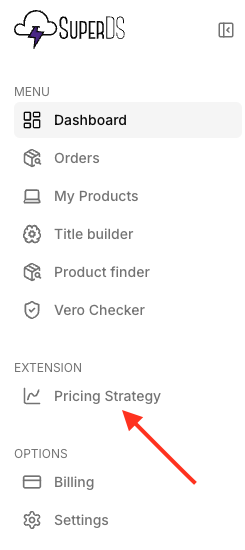
-
Review the Pricing Chart: The chart in the Pricing Strategy section visually represents the pricing ranges you’ve defined. The Y-axis represents the Multiplier, while the X-axis represents the Price Range. This allows you to see exactly how different price ranges are being multiplied and applied to your variations.

-
Add or Adjust Price Ranges: Below the chart, you will find the Pricing Ranges section. This is where you can define or update your pricing strategy by setting:
- From price: The starting price for the range.
- To price: The ending price for the range.
- Multiplier: The multiplier that will be applied to the prices within this range.
- Minimum price: The lowest possible price for this range. If the calculated price of a variation falls below this value, the minimum price will be applied instead.
You can add up to 10 price ranges. The ranges directly affect how your product variations are priced in real-time. Each range can have its own multiplier and minimum price, so you have complete flexibility over how your products are priced.
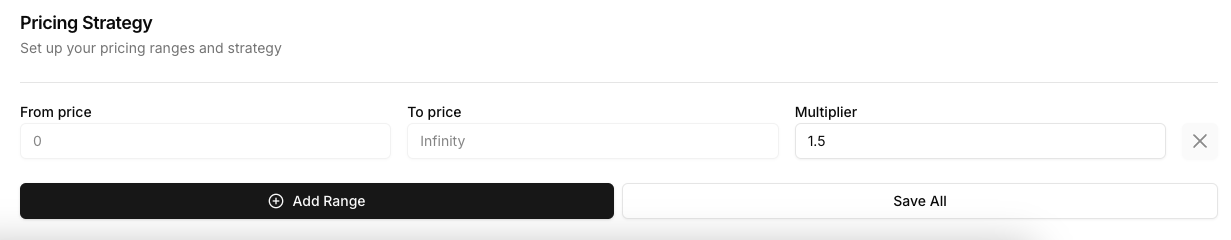
-
Save Your Pricing Strategy: After setting your desired price ranges, multipliers, and minimum prices, click the Save All button to apply the changes to your pricing strategy.
Real-Time Pricing Adjustments
The Pricing Strategy chart provides a live, real-time view of how your price ranges, multipliers, and minimum prices are applied. As you add or adjust ranges, the chart will automatically update to show you how your strategy impacts the pricing of your product variations. This allows you to fine-tune your strategy on the fly, ensuring that your pricing remains competitive while maximizing profitability.
Example Pricing Strategy Setup
Here’s an example configuration of a pricing strategy:
- Range 1: From $0 to $5, Multiplier: 2, Minimum Price: $2.99
- Range 2: From $5 to $10, Multiplier: 3, Minimum Price: $7.99
- Range 3: From $10 to Infinity, Multiplier: 1.5, Minimum Price: $15.99
Strategy:
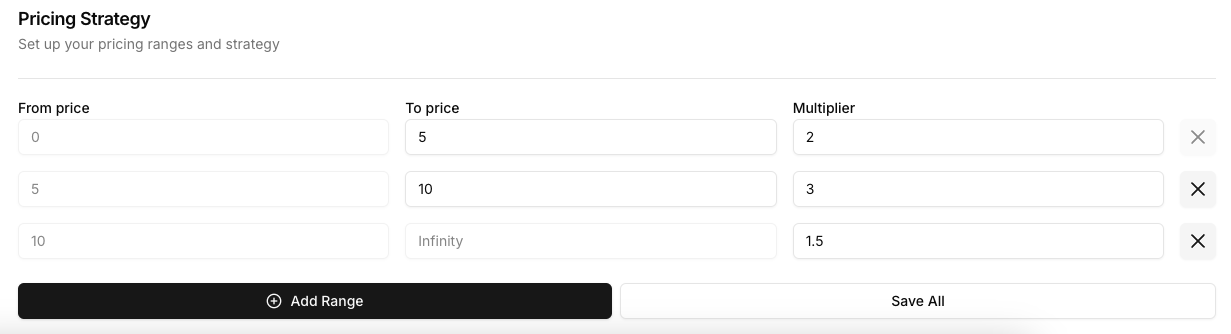
Chart:
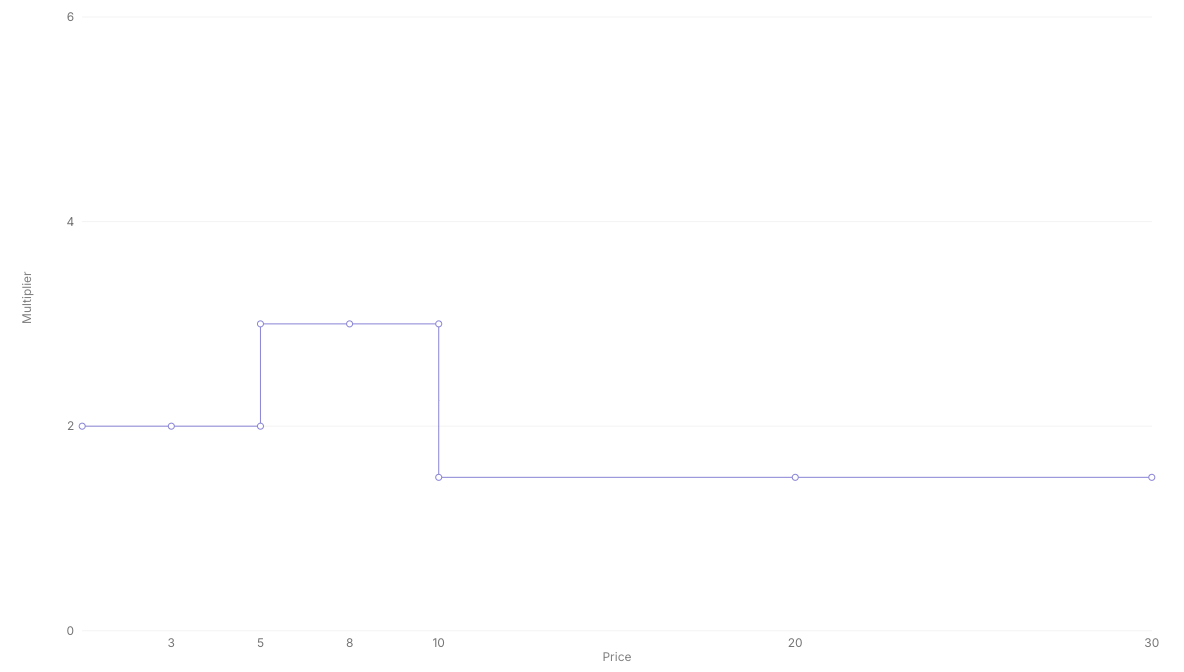
In this example:
- Products priced between $0 and $5 will have their prices doubled, but not go below the minimum price of $2.99.
- Products priced between $5 and $10 will have their prices tripled, but not go below $7.99.
- Products priced above $10 will maintain the default multiplier of 1.5x (a 150% increase), but not fall below $15.99.
Default Multiplier
If you don’t set any custom pricing ranges, SuperDS will apply a default 1.5x multiplier to all product variations. This ensures that your prices are always automatically adjusted, even if you don’t customize the strategy. You can modify this at any time by adjusting the price ranges, multipliers, and minimum prices as per your needs.
Get Started with Pricing Strategy
With SuperDS, managing your product pricing is both flexible and powerful. Whether you want to set different ranges or use a consistent multiplier across all products, the Pricing Strategy feature helps you automate your pricing
Ready to Scale Your Dropshipping Business?
Join thousands of successful dropshippers using SuperDS to automate their business. List products from 20+ suppliers with one click.