Orders Sync
Learn how to enable the Orders Sync feature in the SuperDS extension and seamlessly sync orders from eBay to your SuperDS dashboard.
How to Enable Orders Sync in SuperDS
SuperDS allows you to sync your eBay orders directly to your SuperDS dashboard without using eBay’s API. This feature ensures that your orders are up-to-date and accurate, providing you with real-time insights into your sales performance.
Steps to Enable Orders Sync
-
Access the Automation tab: Start by opening the SuperDS extension. On the left-hand side, navigate to the Automation section.
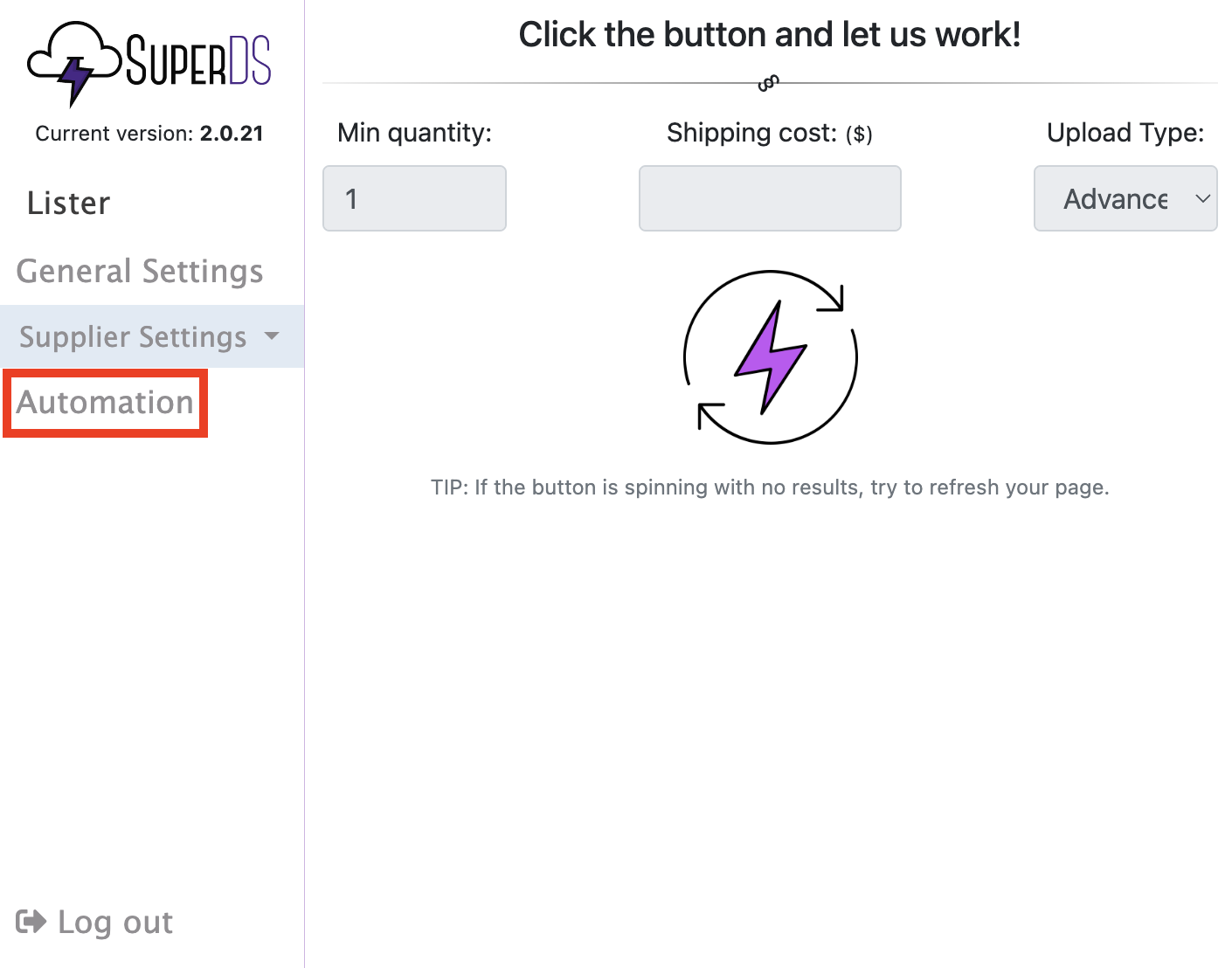
-
Make sure you are using the eBay seller hub: Ensure you enabled the eBay Seller Hub. If you are not sure, click on the verify link. If the link redirects you to the eBay Seller Hub, you are all set.
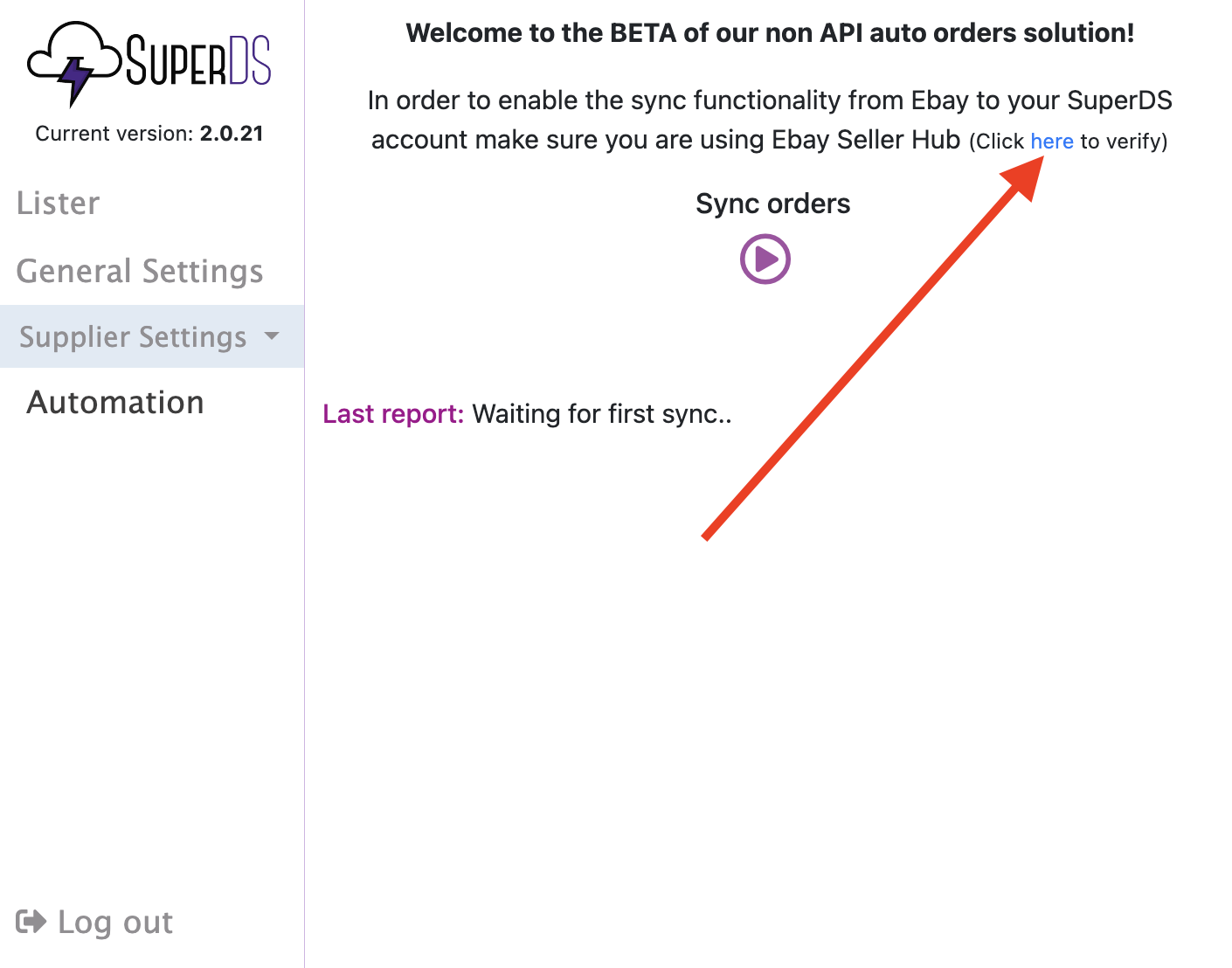
-
Click the Sync Orders Button: In the Automation section, click on the Sync Orders button to start the sync process.
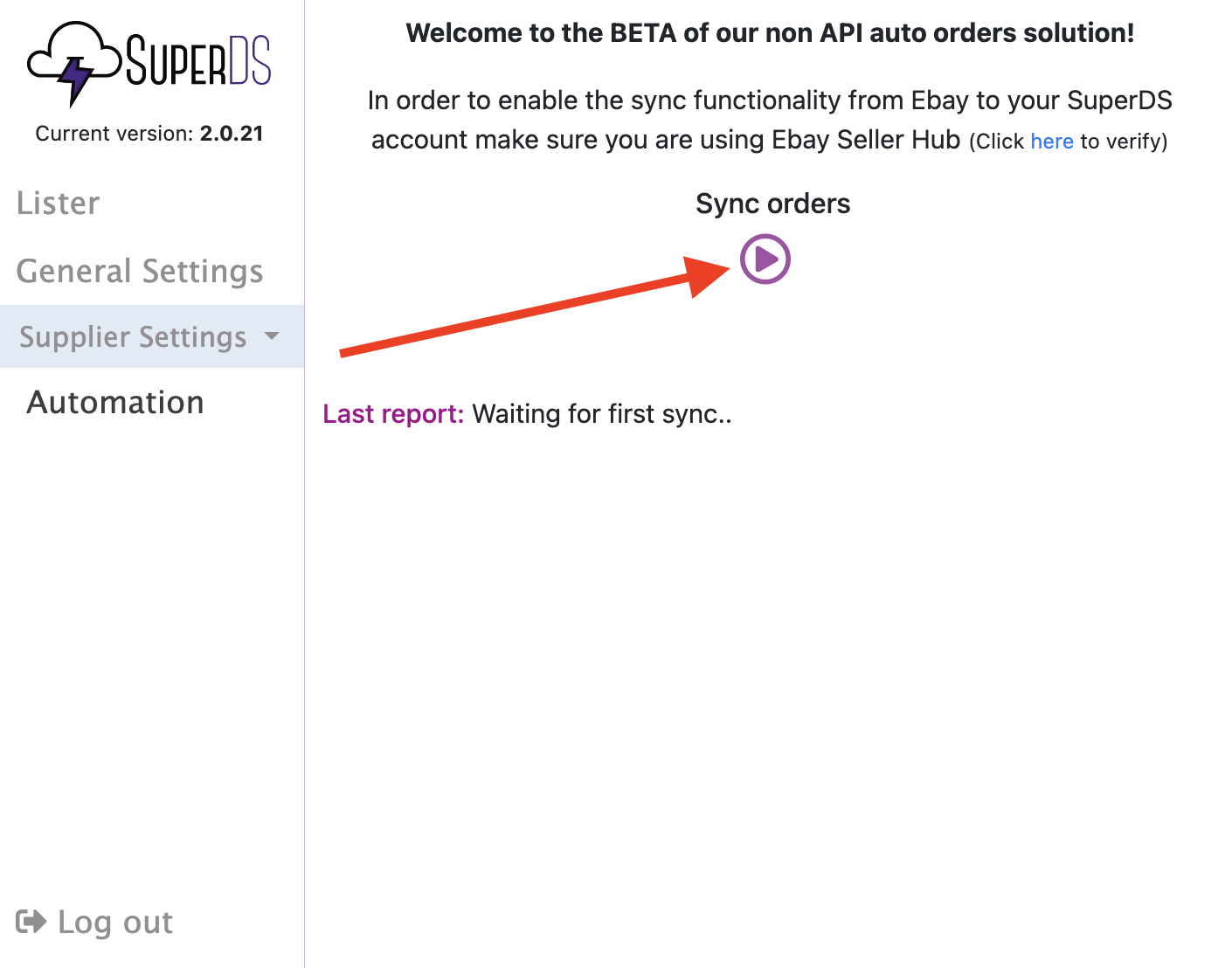
-
Success Message: Once the sync is complete, you will see a success message confirming that syncing is enabled. You should wait a few minutes for the orders to sync to your SuperDS dashboard.
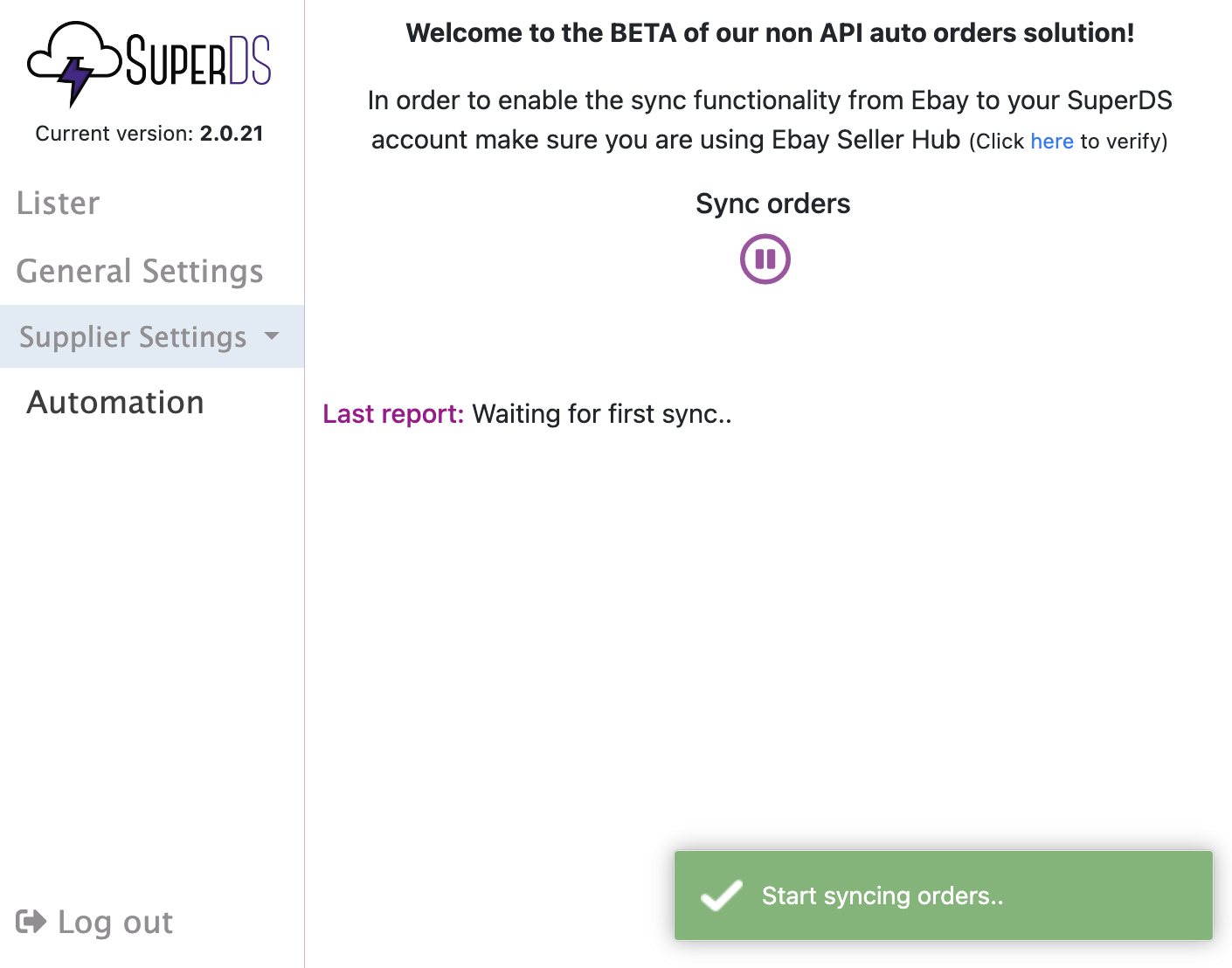
Seamless Syncing Without API
Since SuperDS is a Non API Lister, we are not directly connected to your eBay store. The orders sync happens in the background every few minutes, ensuring that your SuperDS dashboard stays updated without any need for manual effort. The process is seamless, keeping your orders in sync without interruptions.
Get Started Today
Syncing your eBay orders with SuperDS has never been easier. Follow these steps to enable the Orders Sync feature and keep your dashboard up-to-date with minimal effort.
With SuperDS, syncing your orders is simple, secure, and API-free.
Ready to Scale Your Dropshipping Business?
Join thousands of successful dropshippers using SuperDS to automate their business. List products from 20+ suppliers with one click.