Our Bulk Lister Feature
Discover how SuperDS's Bulk Lister allows you to list multiple products on eBay at once, automating the entire process to save time and improve efficiency.
The SuperDS Bulk Lister is a game-changing feature for anyone looking to manage large inventories effortlessly. Whether you're listing a handful of products or hundreds, this tool allows you to bulk upload your listings with just a few clicks, saving you time and helping you scale your business faster.
How It Works
1. Select Your Products
Begin by choosing the products you want to list from your supplier. The Bulk Lister supports multiple suppliers, including AliExpress, Banggood, and others, allowing you to manage a diverse product catalog.
2. Upload to SuperDS Bulk List
Open the extension, select Advanced Upload type and click the lightning bolt icon.
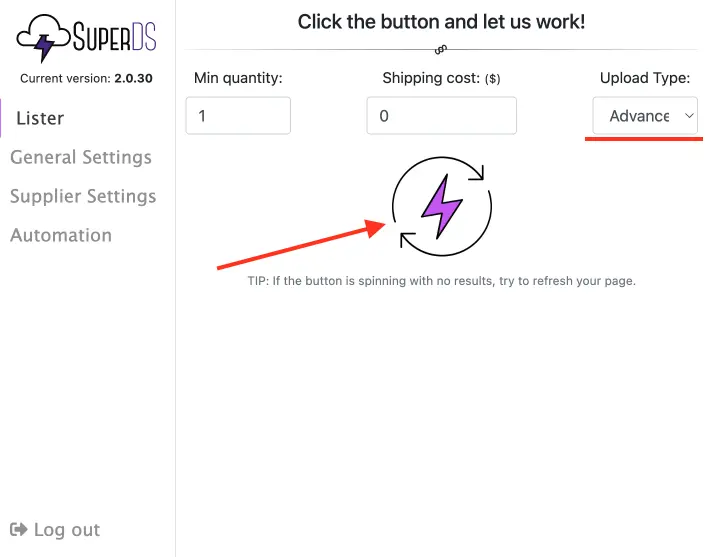
After you modified your product details, click the Save Bulk button to save your product into the bulk list.
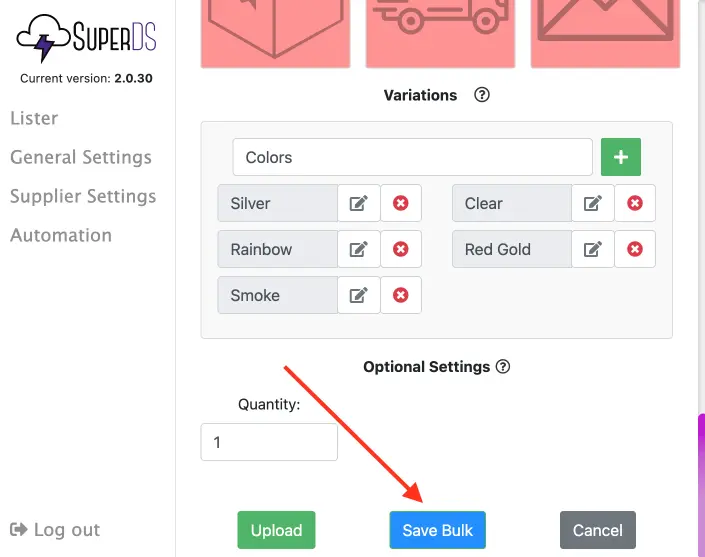
3. Bulk Upload
Navigate to the Bulk Uploader tab in the SuperDS dashboard to access your bulk list. Select the products you want to upload and click the Upload button.
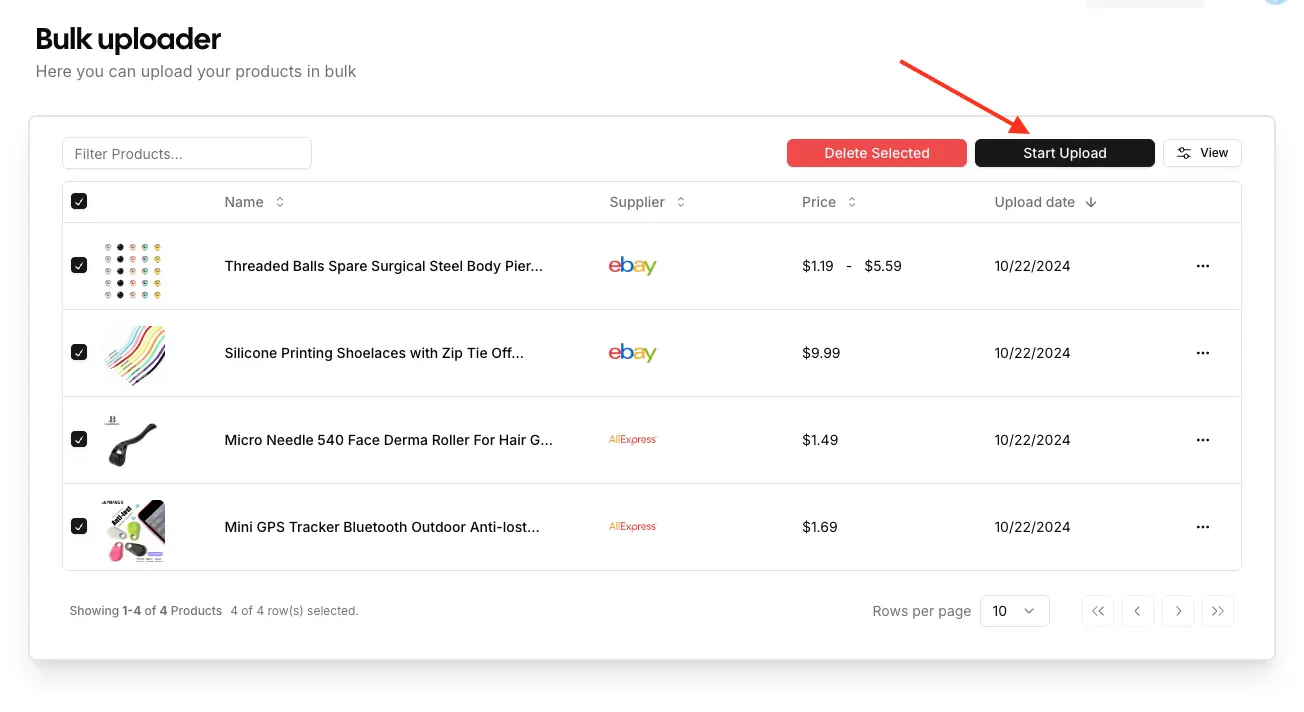
4. Confirm Upload
A confirmation dialog will appear, allowing you to review the number of products you're about to upload. Click Start Upload to proceed.
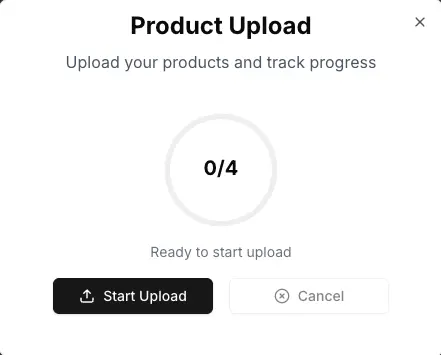
5. Upload in Progress
The Bulk Lister will start uploading your products to eBay. You can monitor the progress and check the status of each listing in real-time. After each product is uploaded, it will be removed from the list.
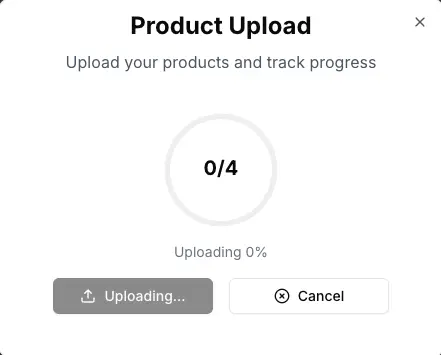
6. Upload Complete
Once the upload is complete, you'll receive a notification confirming the successful listing of your products.
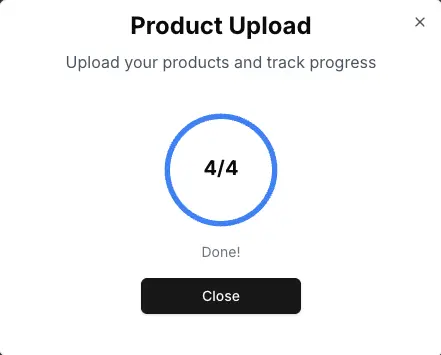
Bulk Lister in Action
Watch the video below for a step-by-step guide on how to use the SuperDS Bulk Lister. From product selection to uploading, we’ll walk you through the entire process so you can start listing like a pro.
Why Use the Bulk Lister?
- Time-Saving Efficiency: Bulk upload hundreds of products at once, reducing the time spent on manual listings.
- Safe and Secure: Our Bulk Lister ensures your listings are created without using the eBay API, protecting your account from potential restrictions.
- Supports Multiple Suppliers: Manage products from several suppliers in one go, allowing for flexible inventory management.
Get Started with Bulk Listing
Start using the SuperDS Bulk Lister today to maximize your listing efficiency and grow your dropshipping business faster than ever.
With SuperDS's Bulk Lister, managing large inventories on eBay is a breeze, allowing you to focus on scaling your business without the hassle of manual uploads.